Setting up Inter-App MIDI
Here’s what you have to do to get MIDI Friend to communicate with other programs.
Open up “Audio MIDI Setup”. You’ll find it in the
/Applications/Utilities/directory in Finder (or just search “Audio MIDI Setup” in Spotlight in the top-right corner of the screen, and it’ll usually find it for you pretty quickly).You should see something like this: an “IAC Driver”, “Network”, and possibly any other MIDI controllers that you have attached.
The IAC (inter-app communication) Driver to create virtual MIDI ports between apps running on your Mac. You can also use “Network” to send MIDI between Macs & iOS devices on the local network, without having to set up MIDI interfaces between them all.
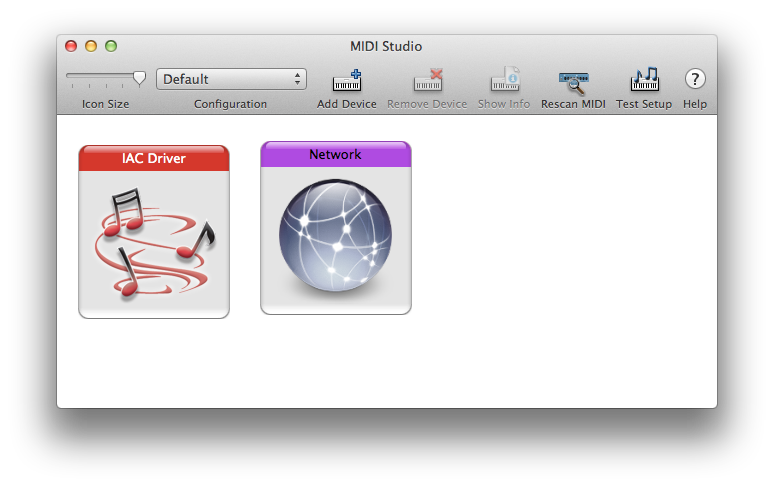
- Double click on “IAC Driver” – this should make a panel with its properties appear. To get it to work, make sure the “Device is Online” box is selected. You can then use the list on the bottom left to add a port.
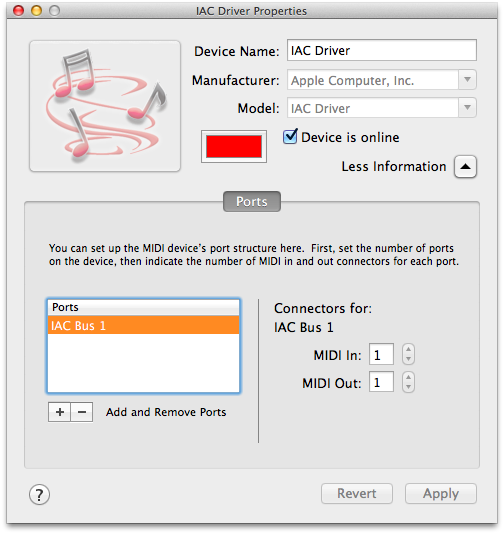
- You should then see it appear as a destination in MIDI Friend, and any other MIDI apps you have. You may have to Quit and open the apps first.
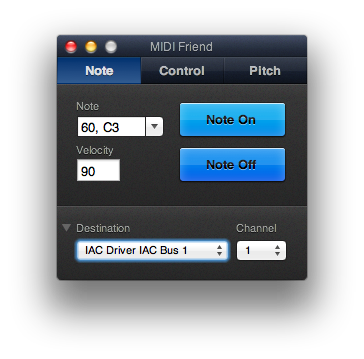
If you’ve got more questions, feel free to send me an email.